Install
- Navigate to the Integrations section from the left navigation bar in Togai
- Click on
Appsto access the list of apps with integration support - Select
Prometheusfrom the available apps - Click on the
+Add connectionbutton - Provide a name for the connection and paste your:
Base URL
Base URL

- Obtain the network address of your Prometheus instance. This is the address you use to access the Prometheus server. It is usually in the format
http://<prometheus-server-ip>:<prometheus-service-port>. For example,http://localhost:9090when running locally. - Paste the network address in the
Base URLfield in Togai.
Flows
1. Ingest data from Prometheus
- The flow can be triggered by on demand triggered.
- Create flow connection by choosing the appropriate app connections from the dropdown.
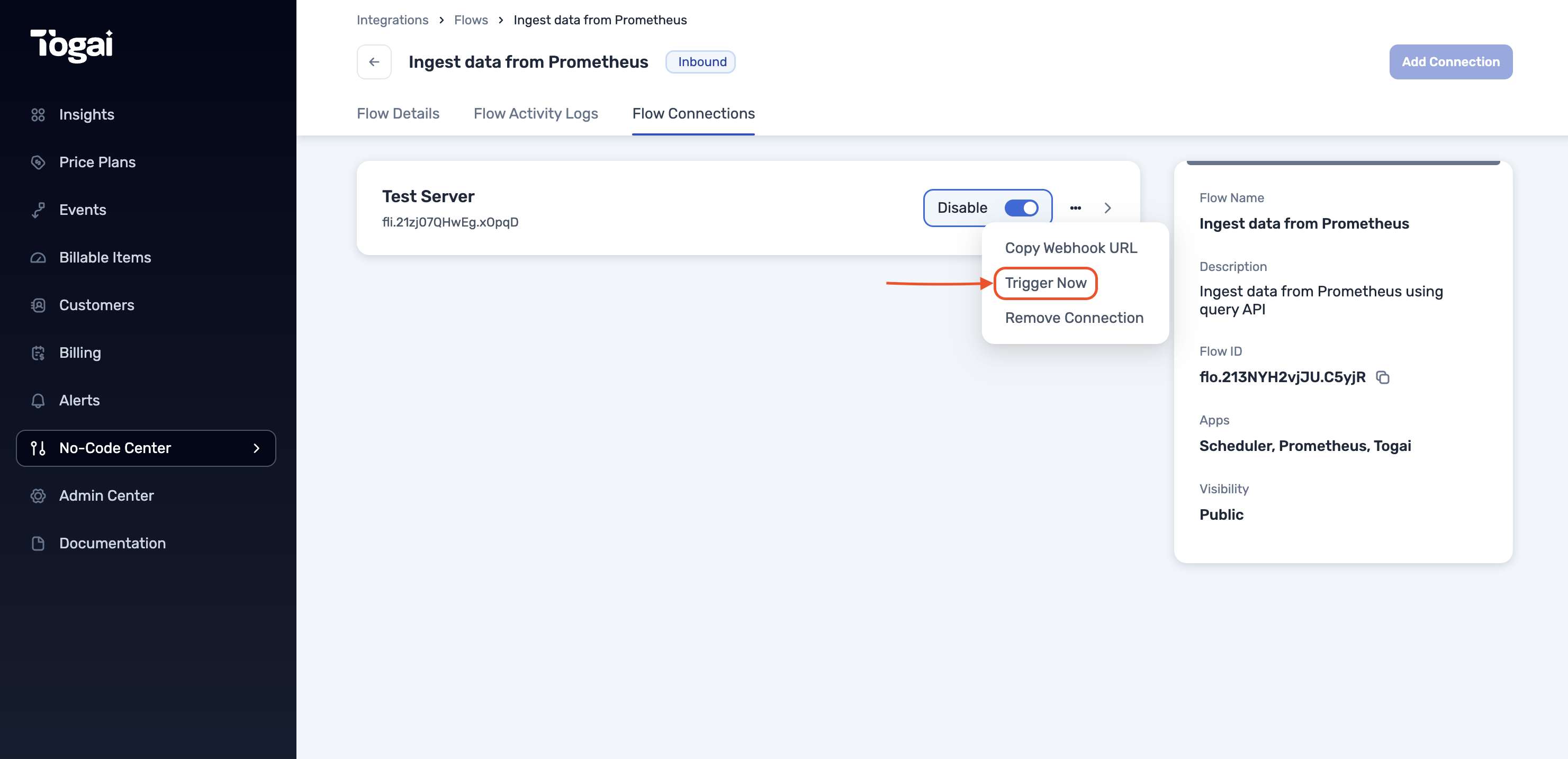
- Once the flow connection is created, navigate to
Flow connectionson the top navigation bar and click on theTrigger nowbutton to trigger the flow.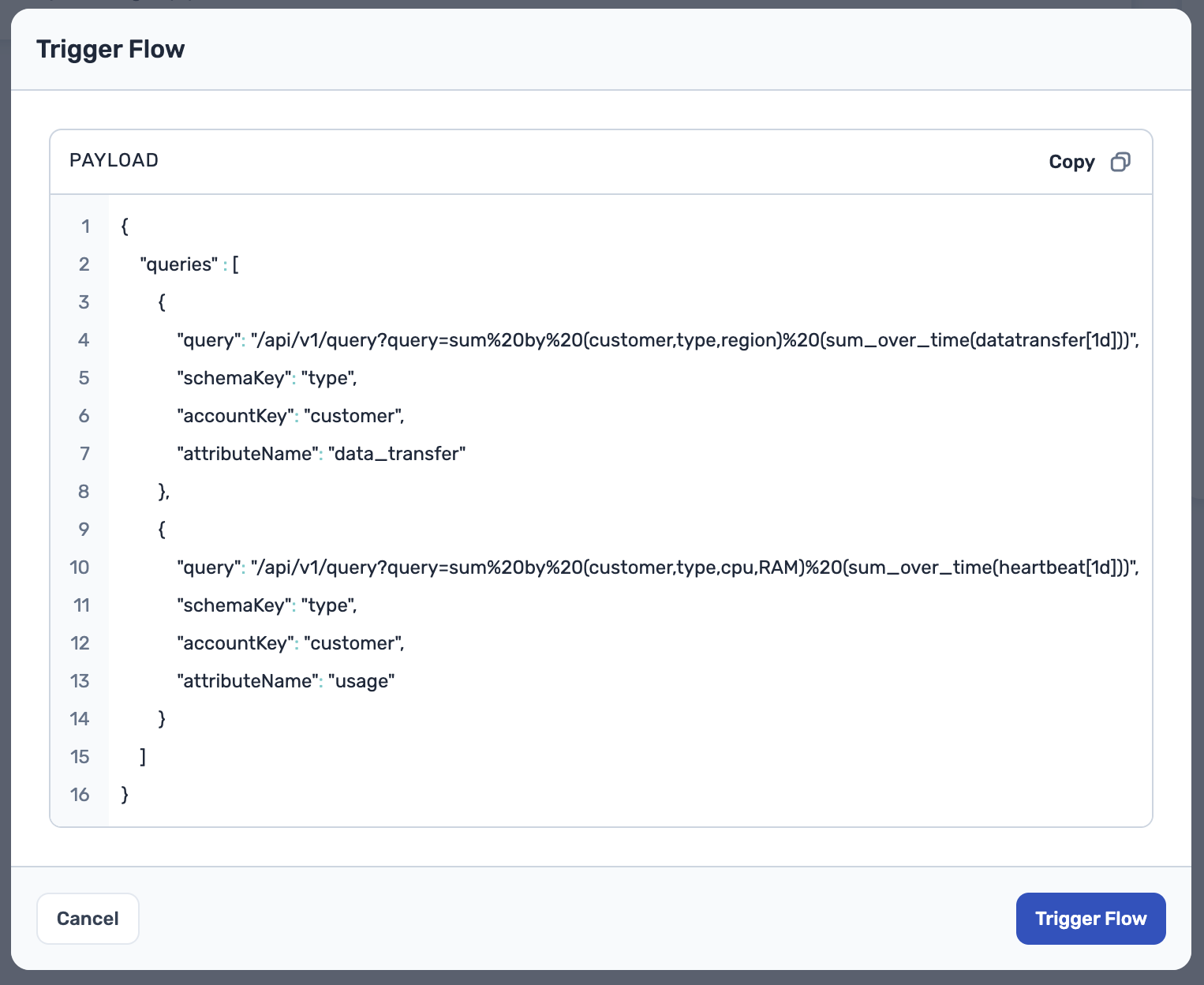
- The flow takes an array of queries:
query: The query to be executed on the Prometheus server, usually the remaining part of the URL after the base URL.schemaKey: The schema key to be used to map the data from Prometheus to the Togai Event Schema.accountKey: The account key to be used to map the data to corresponding Togai Accounts to which the data belongs to.attributeName: The attribute name of a Togai Event Schema to which the queried data should be mapped to.
- The flow will ingest the data from Prometheus as events into Togai.

