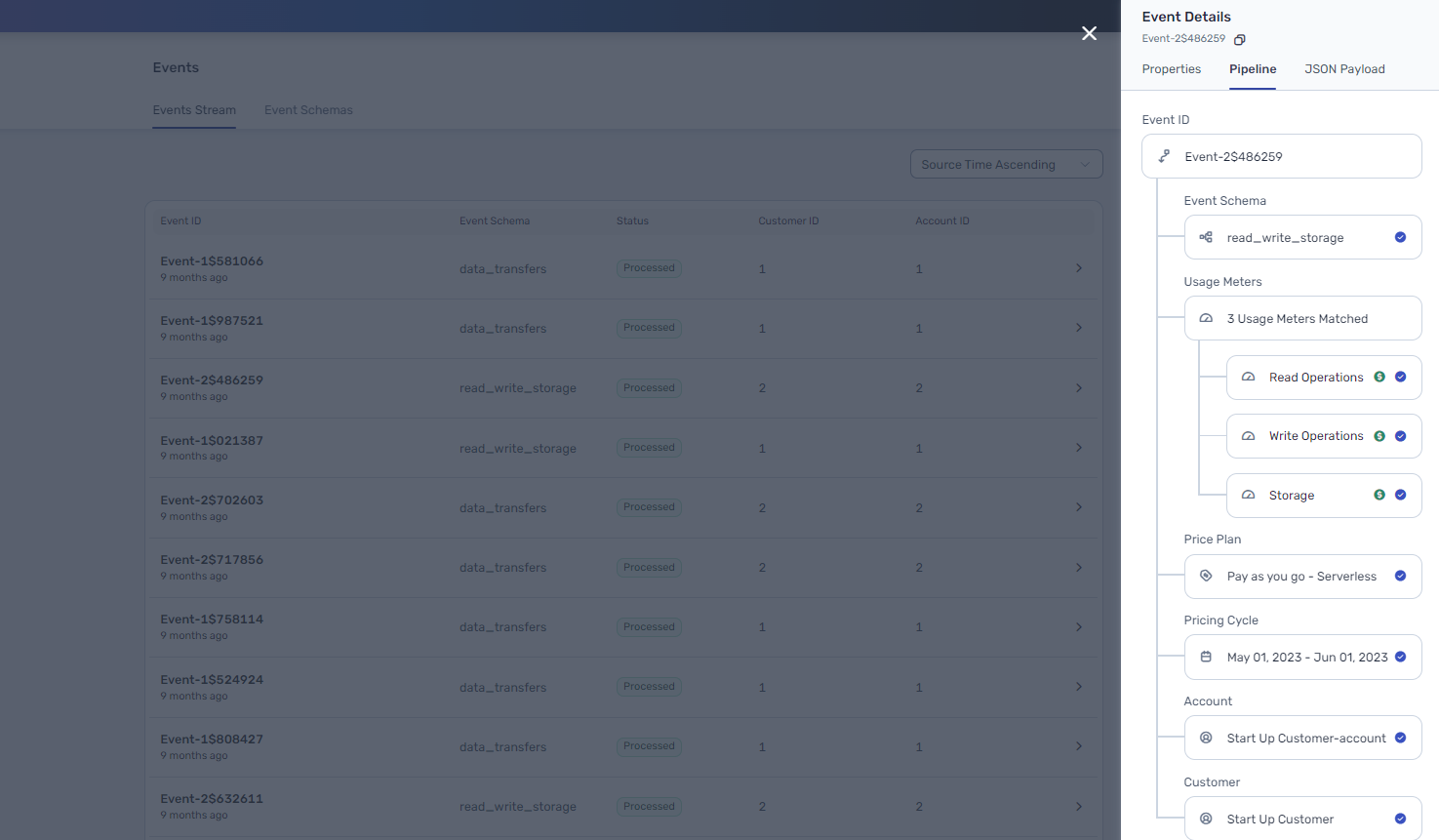- Scalability - Togai would be the source of truth for your raw usage data that can be metered and rated for any pricing configuration. Our ingestion pipe is built to handle high throughput (continuous stream of 10000 events per second is supported - this translates to billion events per day)
- Reliability - Togai has multiple redundancies and fall back mechanisms to ensure there is zero data loss for any event. Since, your events have a direct impact to dollars, this is a core tenet for us.
- Accuracy - Our 2 ingestion pipelines (async and sync) has inbuilt idempotency which means an event will be counted once, and exactly once.
Basics
Events are the primary building block in Togai. An event can be metered to track usage of your product. It can then be used to compute your revenue metrics in real-time. Your customers can view the real-time cost metrics on an ongoing basis as and when they use your product. An event in Togai comprises of the following parts:- schemaName: This is the name of the event schema for which you are sending the event for. This is required since you can map a single event schema to multiple usage metrics and monetize them independently.
- id: This is the idempotency key used for deduplication of an event. For more details about how Togai handles idempotency, please check the note below. You can also configure an idempotency key using a combination of different fields in your event payload (eg: timestamp-accountID-attribute1-dimension1). This will follow the same dedupe logic as mentioned in the note below.
- timestamp: This is the timestamp of the event as you would need it to be metered. We use the timestamp provided by you in the event payload for metering and not when we received the event. This timestamp must be in ISO 8601 format.
- accountID: This is the customer’s account ID or account alias ID to which the event needs to be associated and metered. Ingest aliases are useful when sending events using an identifier from your system, such as an email address, phone number or account number. Each customer in Togai can have multiple ingest aliases, and usage events with an accountID matching any of those aliases will count towards that customer’s usage.
- event properties: These are the attributes and dimensions that are part of the event schema that was defined by you. If the event payload does not contain the attributes and dimensions mentioned in your schema name, then the event will be unprocessed.
Types of event ingestion
- Async event ingestion - We recommend this type for postpaid billing models. This allows you to send raw data to Togai without blocking critical parts of your application for your users. Since Togai allows you to send backdated events and uses the timestamp you provide for metering, you can safely send data asynchronously to Togai to meter it.
- Async batch event ingestion - For high throughput scenarios, you can use our batch API to send upto 1000 events in a single request for metering.
- Sync event ingestion - Togai supports a synchronous option to ingest events for billing models that involve pre-paid purchases. For example, in a scenario where customer has purchased 1000 API calls for a fixed fee, you can use Togai’s entitlements to configure a usage limit and then ingest data synchronously, to understand if your customer is eligible for access or not.
Togai is built to handle billions of events per day with the ingestion system having multiple redundancies and tested for six 9s uptime. If you have a custom requirement with continuous processing of over ten thousand events per second, we provide an SDK that meters in your infrastructure to reduce egress costs.
Event states
The events ingested in Togai can have one of the following three states:- Processed events - This list details the lists of events that were successfully processed.
- Unprocessed events - This list contains the events that were not successfully processed by Togai.
- In-Progress events - This section lists the events that are currently in the queue waiting to be processed.
Event pipeline and auditing
Togai provides a complete pipeline view for every event where you can see the data flow for the event from ingestion to usage tracking to revenue computation and invoice for a customer. This allows you to always have full visibility of your event data, audit them and also use it for debugging when required.