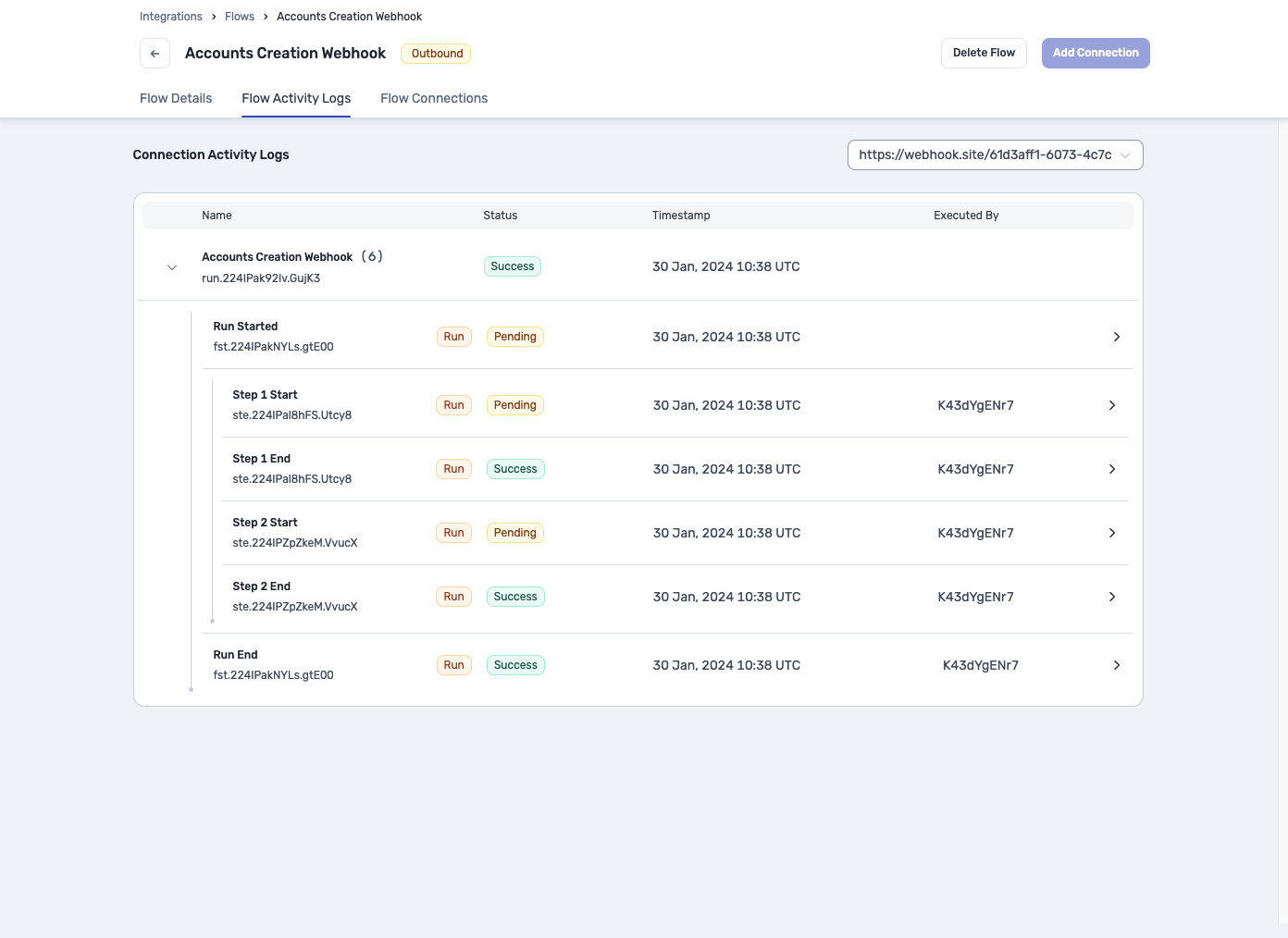Supported events
The following events are supported by the Togai platform:- Account creation
- Price plan creation
- Proposal creation
- Invoice updation
- Invoice generation
- Order generation
- Incident generation
- Report generation
Creating a webhook
To create a webhook, you will need to create a private flow. You can do this by going to the Flows section of the No-code center and clicking on the Create Flow button.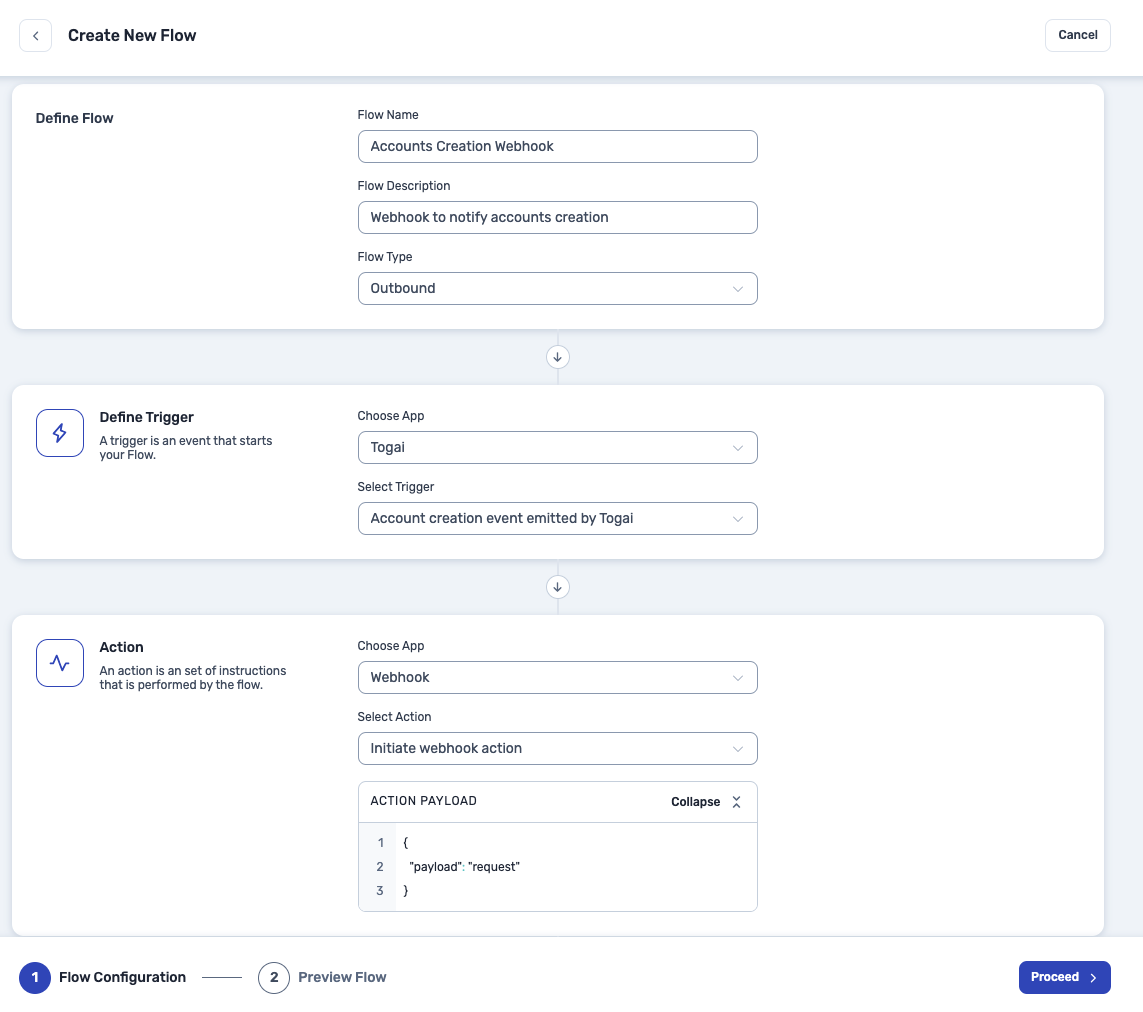
- Give your flow a name and description.
- Choose flow type as Outbound.
- Choose the Togai app as the Trigger and choose the event you want to receive a webhook for.
- Choose the Webhook app as the Action and choose the Initiate Webhook action from the dropdown. Fill in the action payload for the action as:
- Click on Proceed to create the flow.
Enabling webhooks
Click on the Add Connection button to create a connection to the flow, so that you can receive webhooks for the event you chose. Under the Flow Connections section, you will be able to see the connection you just created.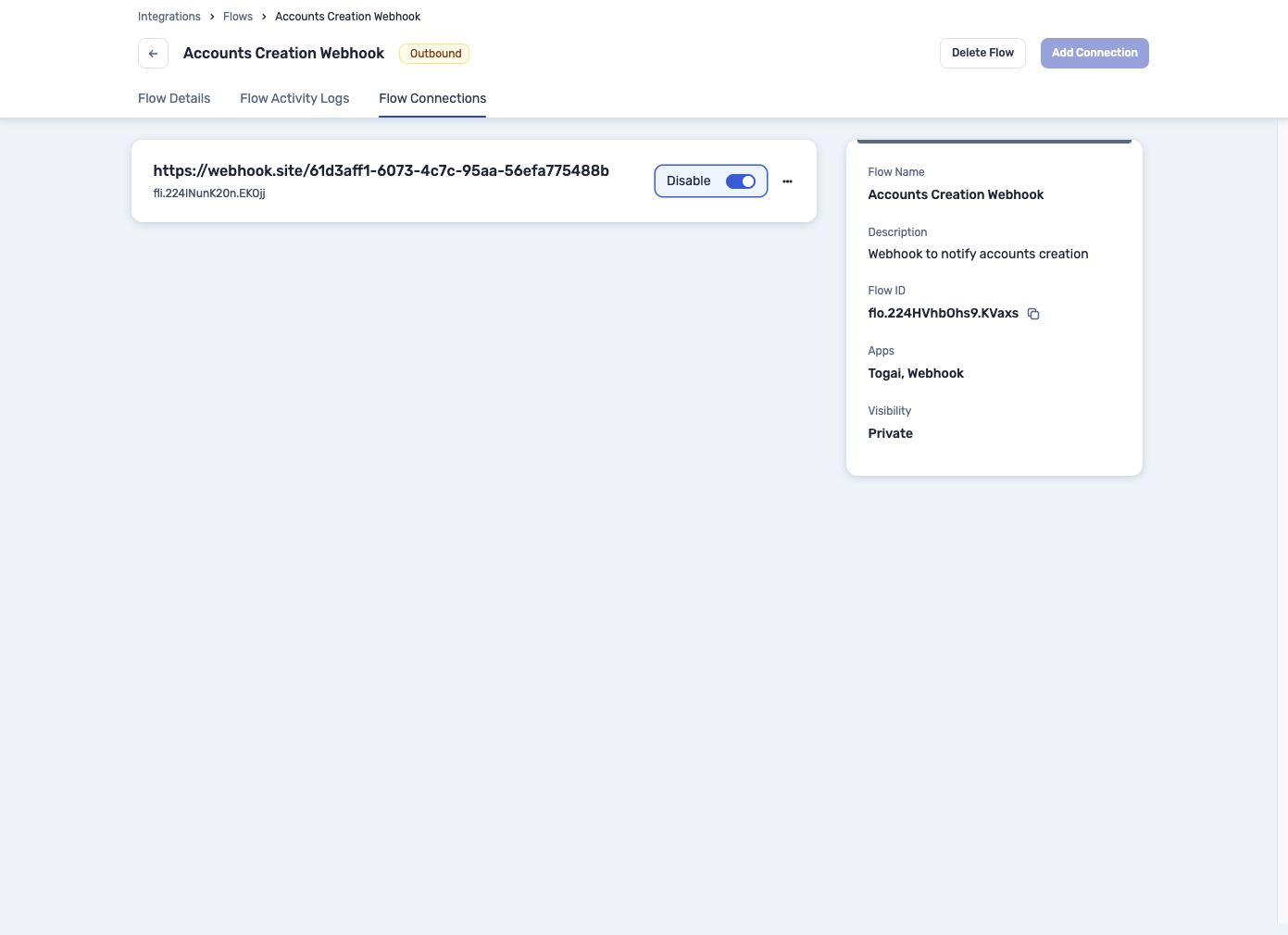
Debugging webhooks
You can debug the webhooks you receive by clicking on the Flow Activity Logs section of the flow. This will show you the logs of the flow on step level granularity.