Overview
You can create alerts in Togai to notify yourself or your customers when they meet a define threshold as per the configured alert value. An alert configuration in Togai has 2 parts- Creating the alert - this is where you configure the alert itself
- Configuring the channel - you can add one or more communication channels for an alert
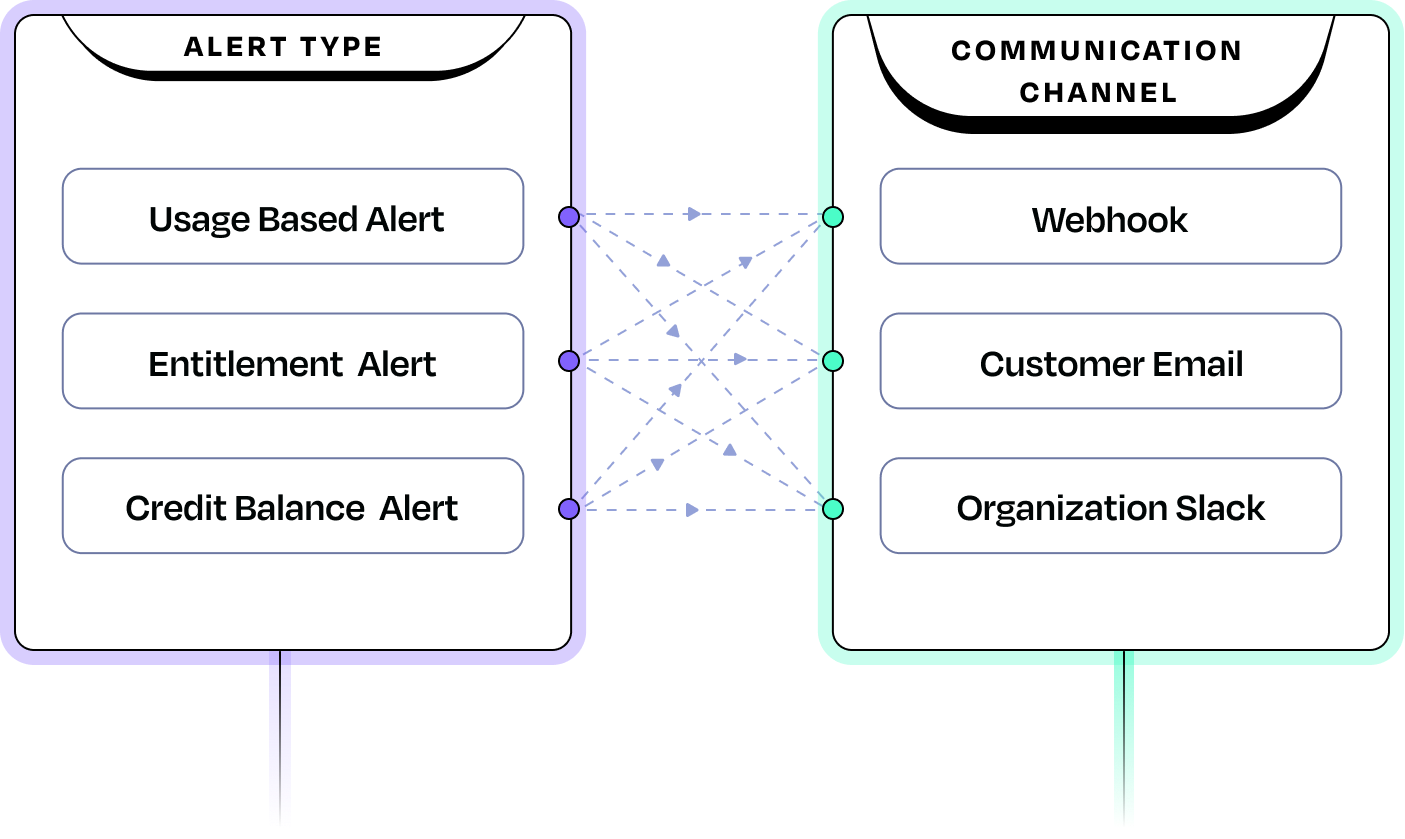
Alert types
Few of the alert types supported by Togai are explained below. For list of all alert types supported by Togai, refer here.- Usage based alert - this is an alert that is triggered when the custome crossed a certain usage value defined in this alert configuration.
- Entitlement alert - this alert is triggered when customer’s entitlement balance drops below the defined theshold
- Credit balance alert - this alert is triggered when the customer’s credit balance drops below a specified low balance threshold.
- Unprocessed event alert - this alert is triggered to notify you when we receive an event that goes into Unprocessed state
Togai also provides APIs to create alerts that your customers can use and configure monitoring thresholds in your product. This is extremely important for a usage based pricing model since customers would not want surprises at the end of the billing cycle.Refer Alerts API for more information.
Alert configurations
- Time interval: this allows you to set the frequency of checking if the alert condition has been met. The minimum interval is 30 minutes with increments of 30 minutes.
- Validity: You can also define a temporary alert that will check only for the duration of this validity period. If left empty, then the alert will be valid forever.

