Overview
Price plan schedule is used to manage the timeline of your customer’s subscription. It is applicable for the recurring plan that is associated with the account. You can also think of the schedule as managing the lifecycle of your customer’s contract.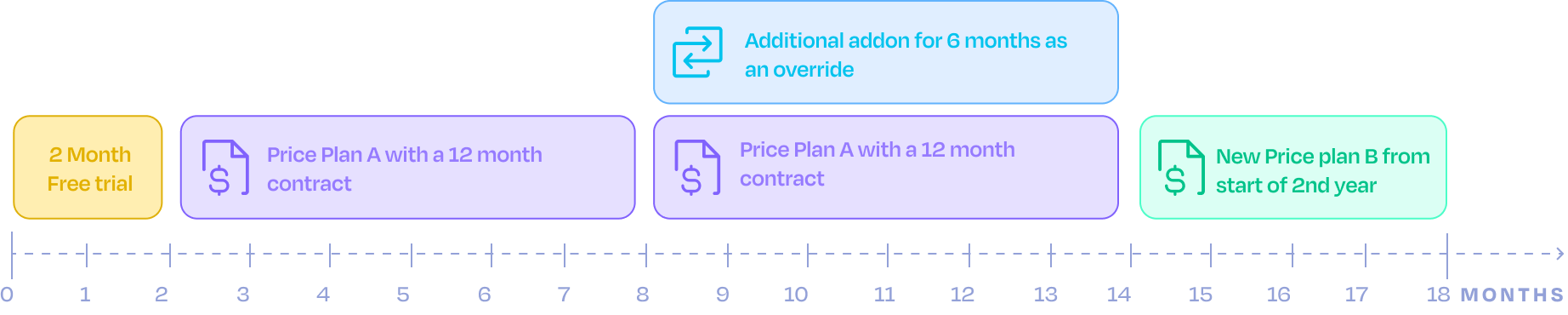
Schedule configurations
Edit Schedule - This option allows you to edit the schedule and manage overrides for a price plan associated in the account’s schedule timeline. For a normal price plan, you can edit the schedule for a current price plan only from tomorrow. For a deferred revenue computation plan, you can edit the schedule either from the start of current unbilled cycle or from tomorrow.You can make any number of changes to future dated schedules (from tomorrow). If you make changes to a schedule for a future date, the invoice will be generated as of the date of the change and a new Ongoing invoice will begin from the new scheduled price plan. The ability to consolidate these intermediate cycle invoices to a single invoice at the end of every cycle is currently under development.
Detach plan - You can use this option to remove a plan from the account’s pricing schedule. This can be done for plans that are in the future (from tomorrow). Detach plan for a specific range - This option is used to model temporary breaks in contracts where invoicing should not happen. Here too, you can detach a plan for a specific range in the future.

