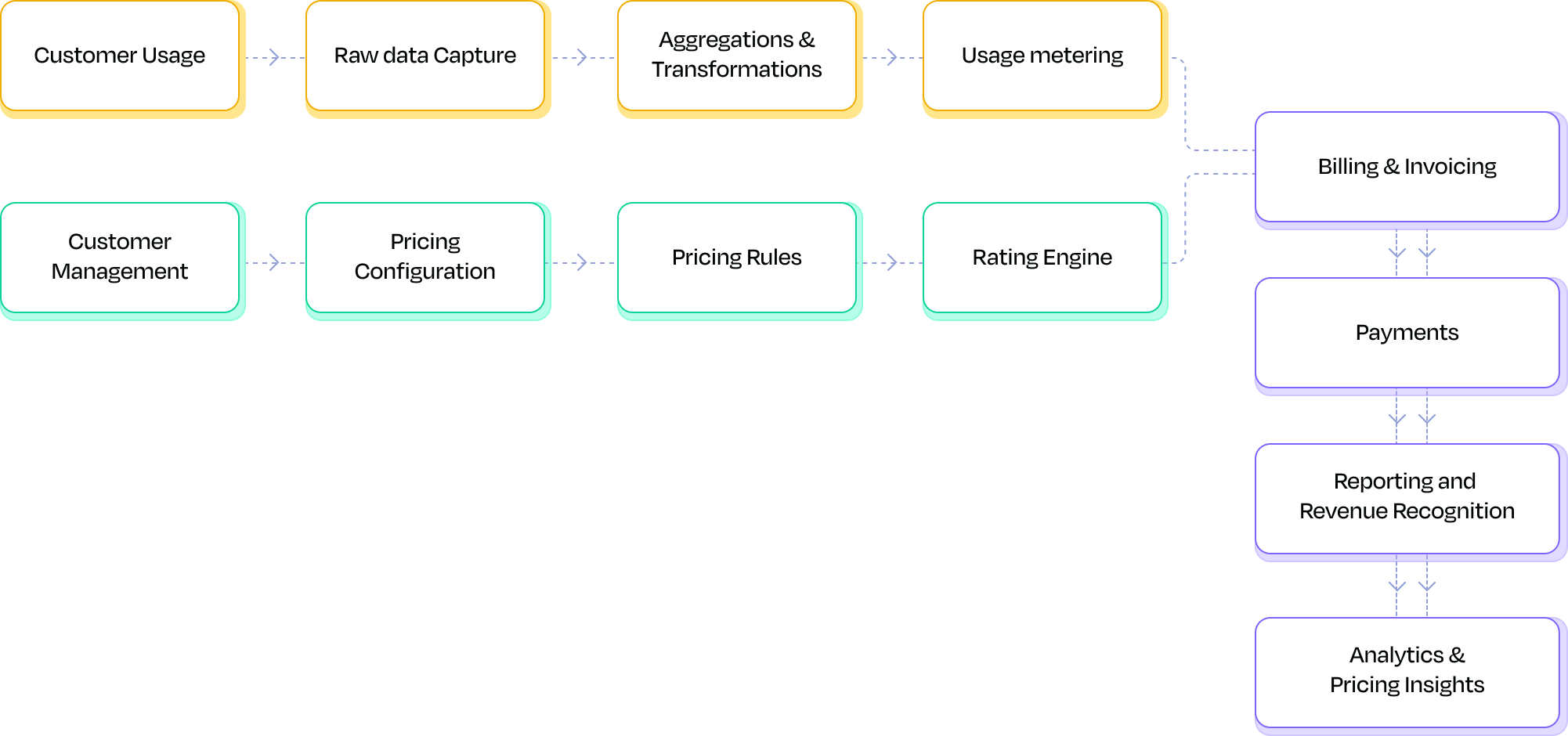
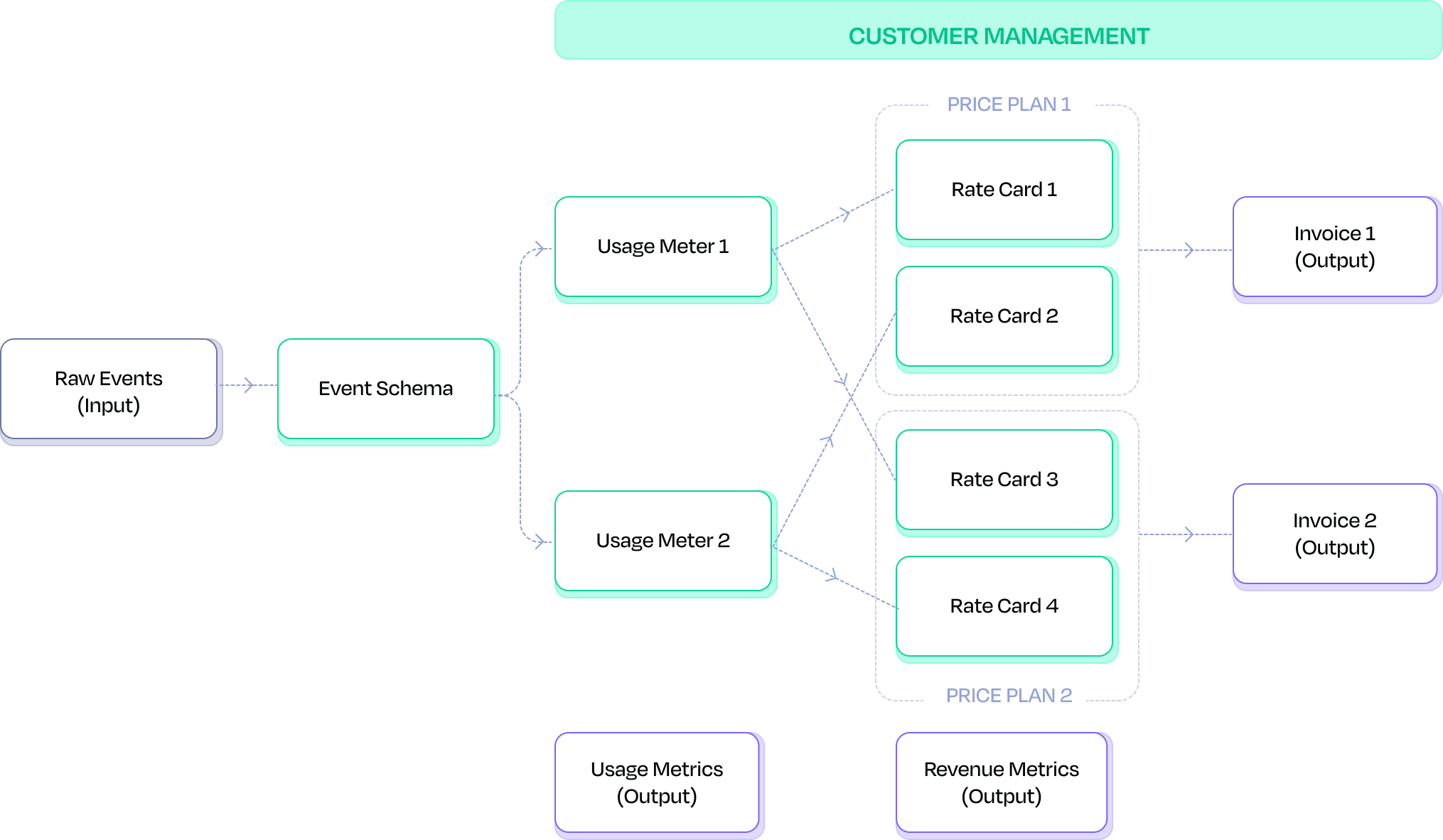
Quickstart guide
You can follow this 5 steps to easily get started using Togai to meter and bill your customers.Create an event schema
Defining your event payload that needs to be metered is the 1st step to tracking raw usage. Learn more
Define your metering aggregation
The next step is to aggregate the raw event data into aggregated usage metrics. Learn more
Configure your price plan
To rate your metered usage, you should model the pricing for your products in a price plan. Learn more
Onboard your customers
Add your customers to Togai and associate a price plan to them based on your contract terms. Learn more
Automate your invoicing
Once you define your invoice format, your customers will receive their invoices automatically at the end of every billing cycle. Learn more
Work backwards from your invoice
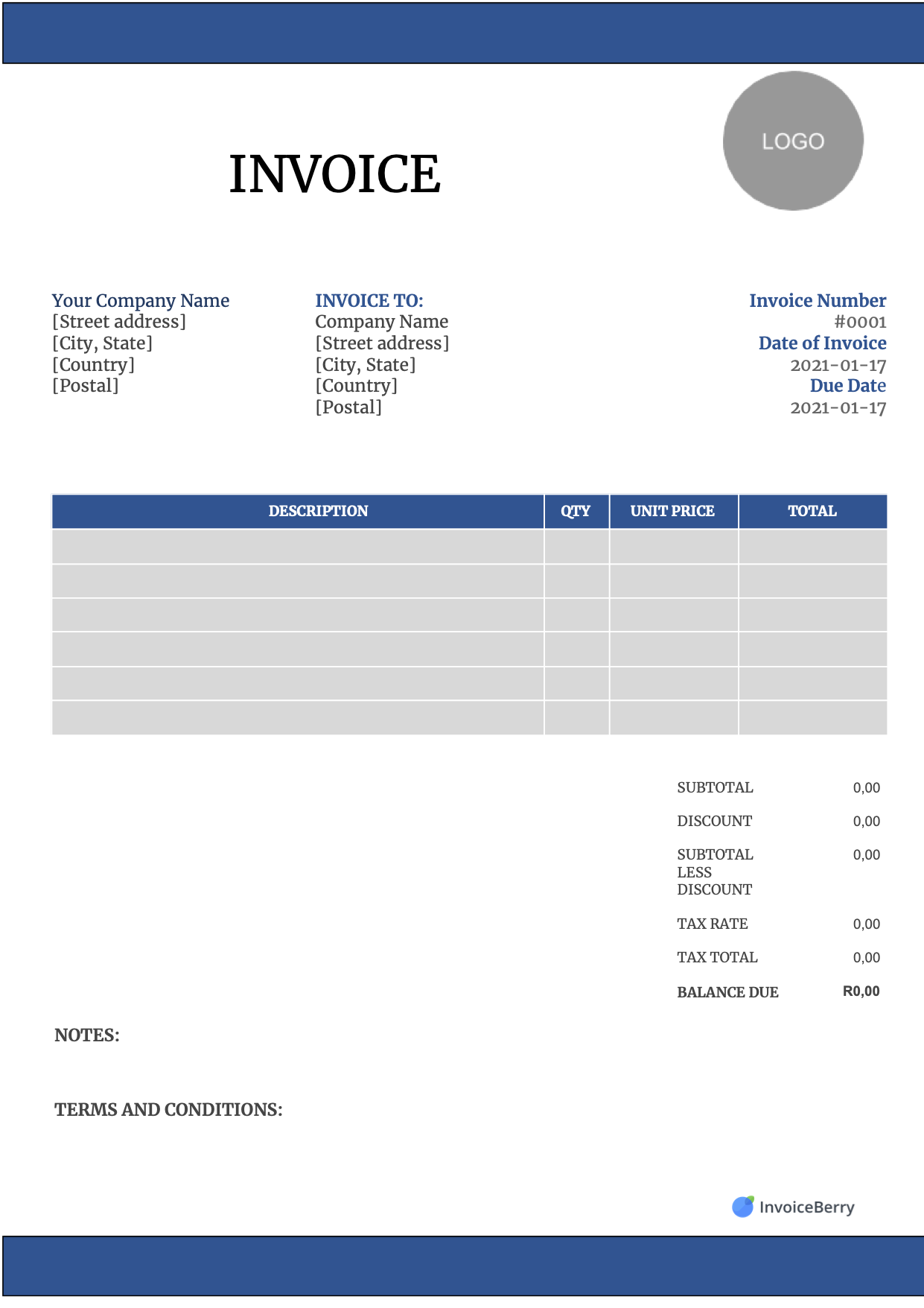
- Static fields - Your company details, your customer’s details, your line items in the invoice and tax rate
- Dynamic fields - Invoice number, Date of the invoice, invoice period, quantity of the line items and price per unit of the line item
| Invoice field | Type of field | Togai entity |
|---|---|---|
| Company details | Static | Billing information |
| Customer details | Static | Customer -> account |
| Line items | Static | Billable items |
| Tax rate | Static | Custom charges |
| Invoice number | Dynamic | Invoice sequence |
| Date of invoice | Dynamic | Price plan (Cycle start date, grace period) |
| Invoice period | Dynamic | Price plan billing cycle |
| Usage quantity | Dynamic | Usage meter / license quantity |
| Price per unit | Dynamic | Price plan (Rate cards) |

