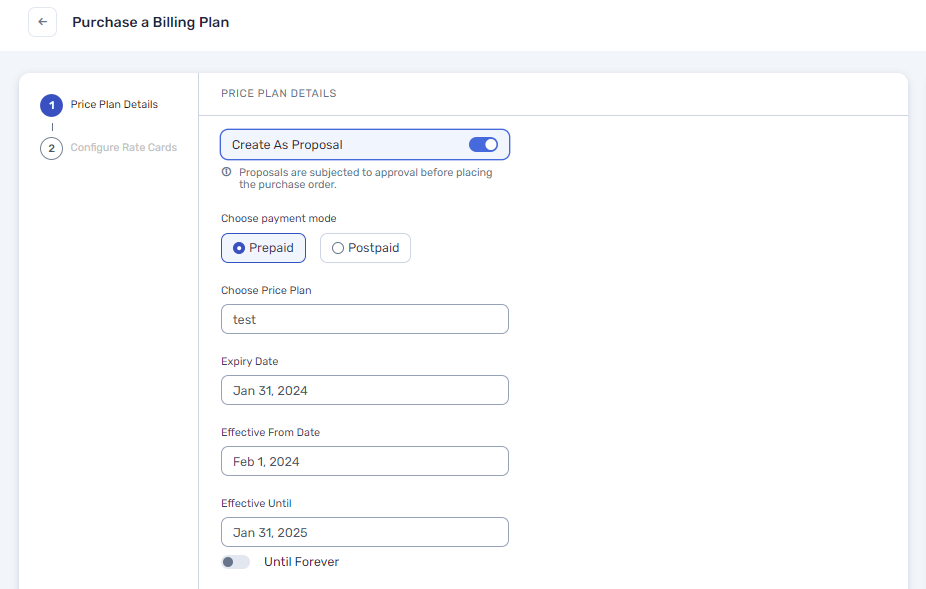What is a proposal?
As mentioned in the QTC overview, a proposal forms part of the quote-to-cash process. It is also called as a ‘Quote’ in many other tools that offer CPQ (Configure, Price and Quote) capabilities. The initial phase of the Quote-to-Cash (QTC) sequence is segmented into three parts: Configure, Price, Quote (CPQ). This begins with the configuration step, where a sales representative initiates the creation of a client’s quote. This stage is vital because any errors introduced at this point can lead to significant issues later.Togai is not a CPQ, why does Togai have proposals?
In traditional manual configuration methods, sales teams must sift through extensive spreadsheets and product databases individually to gather necessary information. Due to the frequent manual entry of data, discrepancies often arise, with the same product appearing multiple times with varying details. Consequently, sales representatives must depend on their judgment to provide quotes to customers promptly, which can lead to inconsistencies and mistakes. Conversely, automated QTC systems remove the uncertainty from the configuration for sales staff. They expedite the initial stages for both the organization and its clients, while implementing various controls to guarantee uniformity and high quality.How proposals work in Togai?
As Togai acts as the central repository and source of truth for all your pricing configurations, it is a natural extension to enable sales team to use the configurations & override them to create custom proposals and send them to potential customers. We also provide an integration to Docusign to automate the contracting process when the proposal is sent to customers. Once, they approve the contract, we receive a notification through Docusign and the proposed plan is automatically associated to the corresponding account in Togai and the billing process is automated end-to-end. Proposals are created in Togai by going to the Purchases tab within an account and initiaing a purchase. You can choose to toggle the ‘Create as Proposal’ switch to trigger the proposal flow for customers.You can give an expiry date for the proposal after which the customer/sales person would not be able to approve it. You would have to re-initiate a new proposal, if that happens.
Proposal types
There are 2 types of proposals in Togai - Prepaid - In this type, a proposal will be sent to customer upon creation. Once the proposal is approved, an Order will be raised ‘In Advance’ based on the proposa/price plan configurations. Only upon receipt of payment for the Order, will the plan be associated to the account and the billing & invoicing will begin.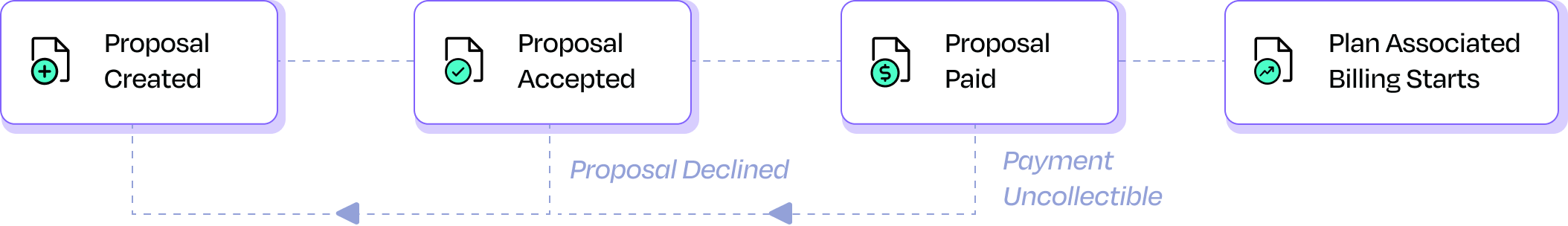
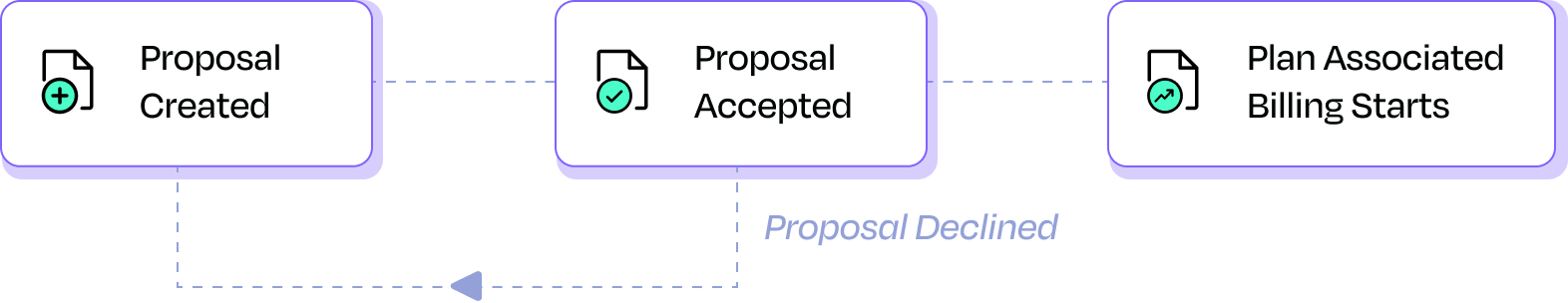
Create proposal from the dashboard