Install
- Navigate to the Integrations section from the left navigation bar in Togai
- Click on
Appsto access the list of apps with integration support - Select
Razorpayfrom the available apps - Click on the
+Add connectionbutton - Provide a name for the connection and paste your:
Key IdKey Secret
Key ID and Key Secret
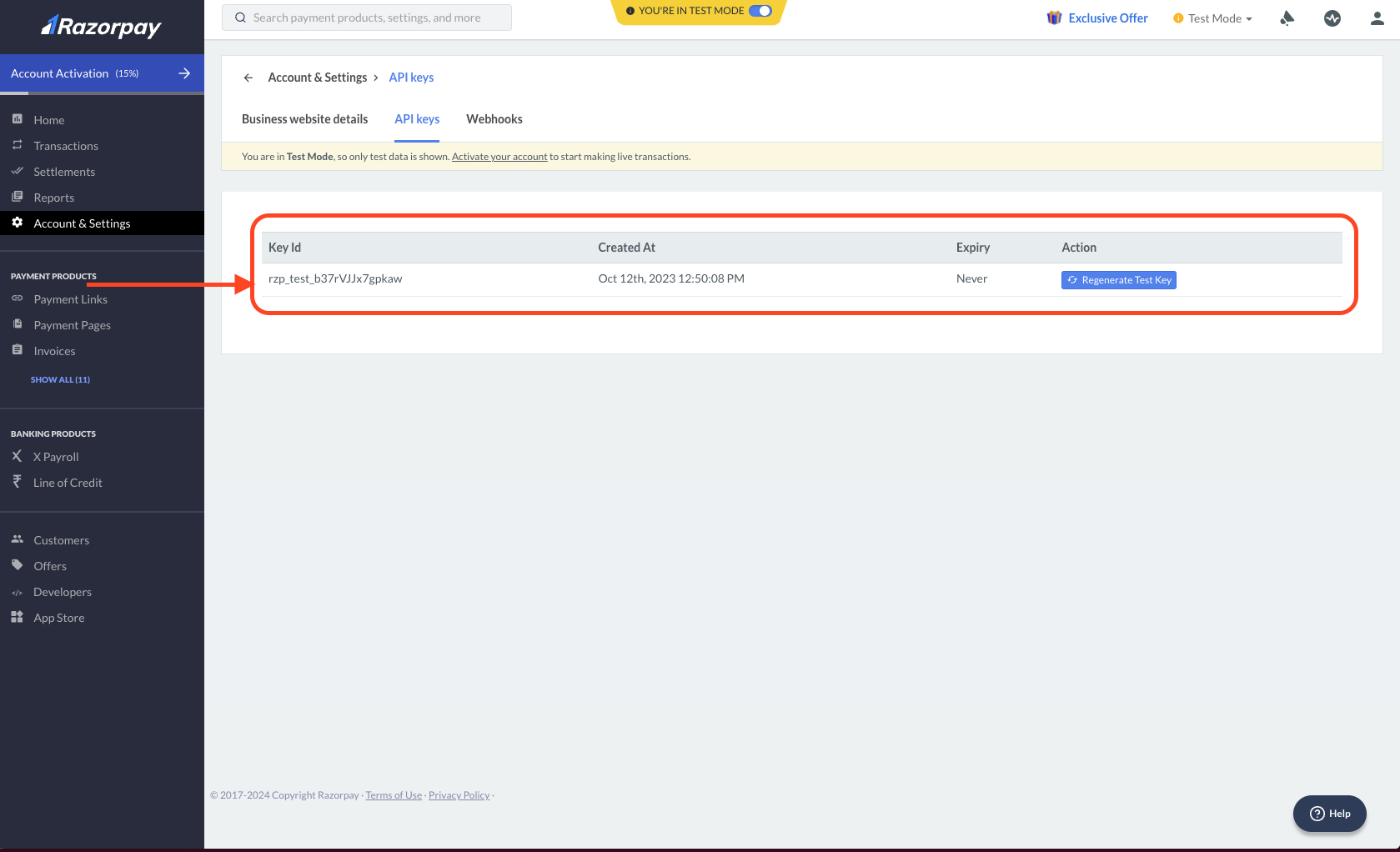
- Go to the Razorpay dashboard and click on the
Accounts & Settingstab - Click on
API Keysto access yourKey IDandKey Secret - Copy and paste these keys in the respective fields in Togai
- For more information on how to generate your
Key IDandKey Secret, refer to the Razorpay documentation
Flows
1. Sync accounts created from Togai to Razorpay
- A new account is created in Togai
- Togai then creates a corresponding customer in Razorpay and syncs the customer identifier between Togai and Razorpay.
- You can see this mapping of customer identifier in the Settings tab of every customer. The setting name for Razorpay customer identifier in Togai is
RazorPayCustomerId.
2. Sync Togai invoices to Razorpay
- A new invoice is created in Togai
- Togai then creates a corresponding payment request on Razorpay using the setting
RazorPayCustomerIdfor the customer on Razorpay. - Caution: If the customer does not have a Razorpay customer identifier, the invoice will not be synced to Razorpay. You can see the Razorpay customer identifier in the Settings tab of every customer. The setting name for Razorpay customer identifier in Togai is
RazorPayCustomerId.
3. Mark Togai invoice paid on RazorPay invoice paid
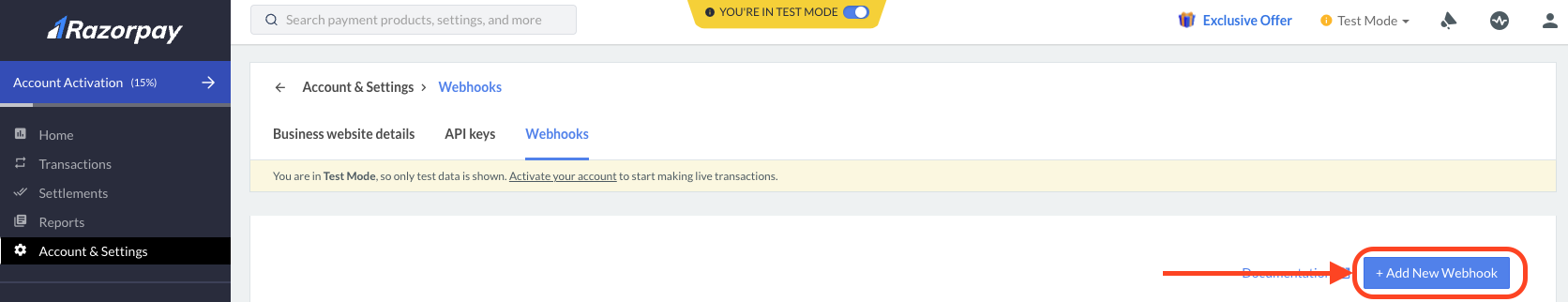
- Togai receives an invoice paid event emitted from Razorpay
- Togai then marks the corresponding invoice as paid in Togai
- To enable this flow, you need to configure a webhook in Razorpay.
- Go to your Razorpay dashboard and click on the
Accounts & Settingstab - Navigate to the
Webhookssection and click onAdd New Webhook
- Go to your Razorpay dashboard and click on the

