Install
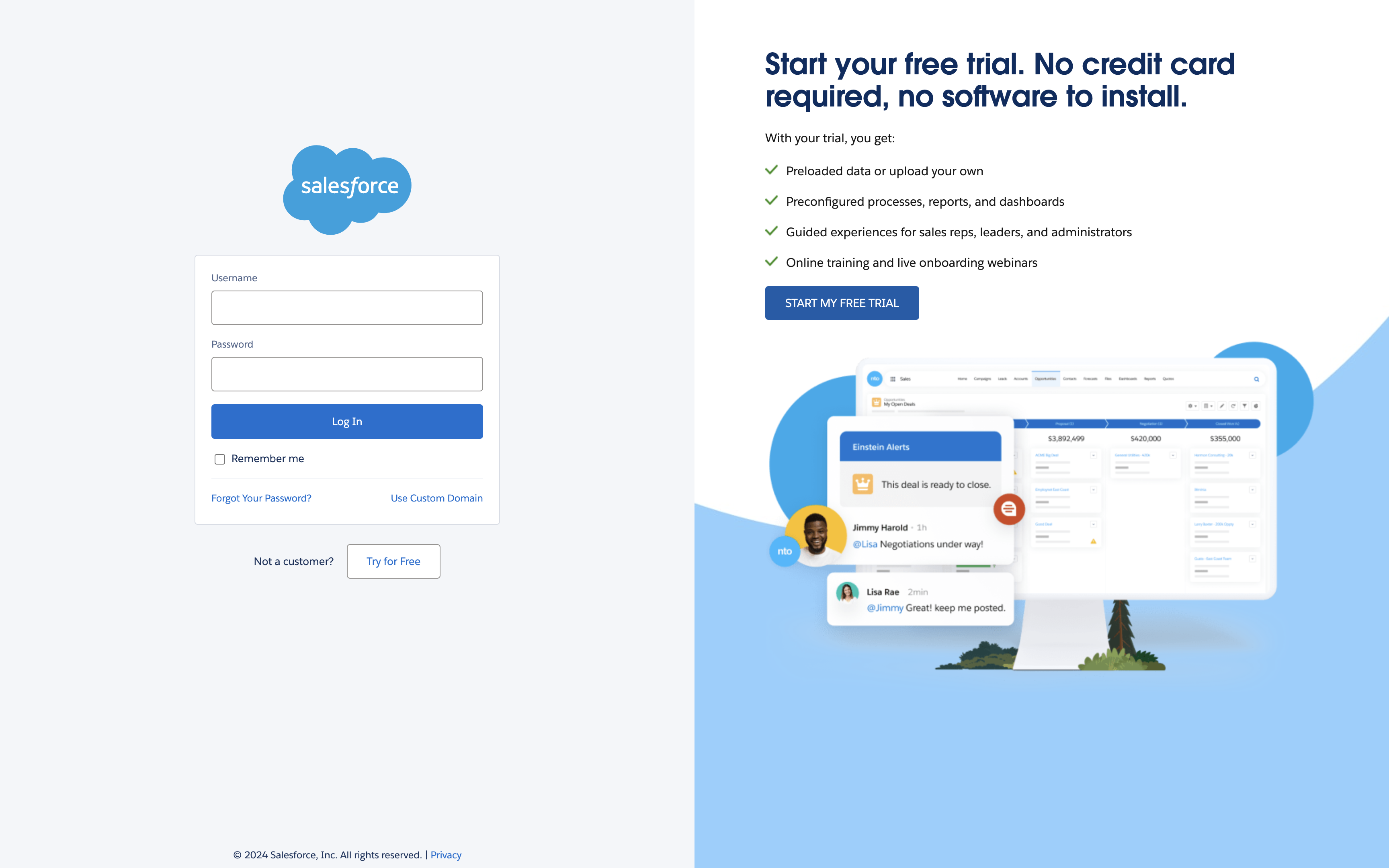
- Navigate to the No code Center section from the left navigation bar in Togai
- Click on
Appsto access the list of apps with tight integration support - Locate and select
Salesforcefrom the available apps - Click on the
+Add connectionbutton - You will be redirected to Salesforce login page
- Enter your Salesforce credentials and log in to your Salesforce account
- Click on
Acceptto grant Togai access to your Salesforce account - You will be redirected back to Togai and the connection will be added to your account
Flows
1. Togai - Salesforce Account Sync
- Flow is triggered on a new account creation in Salesforce
- Togai creates a corresponding customer and syncs the customer identifier between Togai and Salesforce.
- You can see this mapping of customer identifier in the Settings tab of every customer. The setting name for Salesforce customer identifier in Togai is
SalesforceAccountId.
2. Togai - Salesforce Quote Sync
- Flow is triggered on a Quote accepted event in Salesforce
- Flow continues to fetch the Salesforce product from the Quote, so that it can be transformed into a Togai entity
- Togai creates a corresponding price plan for the Salesforce product
- Togai either marks the invoice created for the customer as paid or attaches a price plan to the customer depending on the Quote

